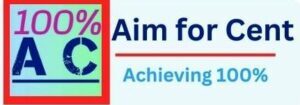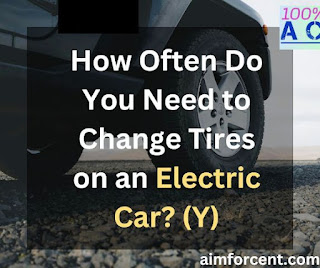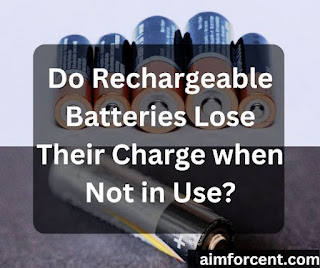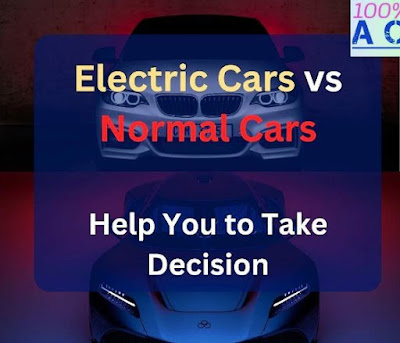How Do You Check Rechargeable Battery Life?
Rechargeable batteries have become a popular choice for powering electronic devices because of their convenience, cost-effectiveness, and eco-friendliness. However, you cannot use them forever; you have to replace them when the batteries degrade.
How do you check rechargeable battery life? It is the most relevant question I found in the internet world. Many experts are suggesting how to use rechargeable batteries, but very few of them have covered how to check the performance and battery life of the battery. So I have decided to share my view about it.
Why Should You Check Rechargeable Battery Life?
Before we delve into how to check rechargeable battery life, it is important to understand its importance. Checking the life of a rechargeable battery is important for several reasons, including the following:
- To ensure that the battery is still holding a charge and performing optimally.
- To prevent unexpected battery failure and subsequent loss of data or device malfunction.
- To avoid overcharging, which can damage the battery and reduce its lifespan.
- To save money by knowing when to replace the battery rather than purchasing a new device.
6 Ways to Check Rechargeable Battery Life
There are several ways to check the life of a rechargeable battery. Here I am writing some effective ways to do it.
Check Battery Indicator
Many electronic devices, such as smartphones and laptops, have a built-in battery indicator that displays the remaining battery life. The indicator is usually located in the status bar of the device and shows the remaining percentage of the battery.
It is simple! If your device has a battery indicator, check it regularly to get an idea of the battery life. Keep in mind that battery indicators are not always accurate and may show incorrect readings due to various factors such as temperature, usage, and calibration. However, they can provide a rough estimate of the battery life and help you determine when it’s time for a recharge or replacement.
Use a Battery Tester
Battery testers are devices that can be used to check the voltage and capacity of a rechargeable battery. They are available in various types and designs, from simple handheld testers to advanced digital meters. The use of a battery tester is also simple-
To use a battery tester, simply connect the tester to the battery and read the voltage and capacity readings.
Battery testers are more accurate than battery indicators and can provide detailed information about the battery’s performance. They are especially useful for testing large or specialized batteries that may not have a built-in indicator. However, they are expensive and may require some technical expertise to use properly.
Perform a Discharge Test
A discharge test is a simple method for checking the life of a rechargeable battery. To perform a discharge test, simply use the device until the battery is fully drained and the device turns off. Then, recharge the battery fully and use the device again until it is fully drained.
By repeating this process several times, you can get an idea of how long the battery lasts and how well it performs if you notice that the battery is not holding a charge as well as it used to, or if it drains quickly, it may be time for a replacement.
Measure the Battery Capacity
The capacity of a battery refers to the amount of charge it can hold and deliver. To measure the capacity of a rechargeable battery, you can use a battery capacity tester or a multimeter. A battery capacity tester is a device that measures the capacity of a battery by applying a load and measuring the voltage drop over time.
A multimeter is a versatile tool that can be used to measure various electrical parameters, including voltage, current, and resistance. To measure the capacity of a battery using a multimeter, you will need to calculate the capacity based on the voltage and current readings.
Observe Battery Performance
Another simple way to check the life of a rechargeable battery is to observe its performance over time if you notice that the battery is not holding a charge as well as it used to or if it drains quickly, it may be time for a replacement.
Check Battery Manufacturer’s Recommendations
Finally, it’s important to check the manufacturer’s recommendations for checking the life of your rechargeable battery. The manufacturer may provide specific instructions or tools for testing the battery, or they may have a warranty or guarantee that covers battery replacement.
Additionally, some manufacturers may provide software or firmware updates that can help to optimize battery performance and extend the battery’s lifespan. Checking the manufacturer’s recommendations help you to get the most out of your rechargeable battery and ensure that it lasts as long as possible.
Do you want to learn more about the appropriate use of rechargeable batteries, please read my other posts too:
How Many Hours Do Rechargeable Batteries Last Per Charge?
How Long Does It Take to Charge a 1500 mAh Battery?
Meet Rohan, a writer who loves to inspire and motivate others. He’s all about those feel-good quotes that can light up your day! When he’s not crafting words of encouragement, Rohan dives into the world of the latest technologies, exploring what’s new and exciting. But that’s not all—his heart beats for solar products, the kind that harness the power of the sun for a greener future. And guess what? He’s a total pet lover too! When he’s not busy writing, you’ll find Rohan surrounded by his furry friends, spreading joy and cuddles all around. Follow Rohan on Twitter and Facebook